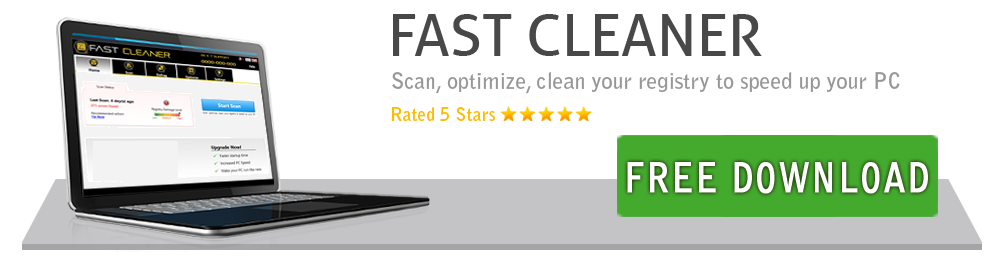Uninstall Instructions
It's easy to uninstall Fast Cleaner. Please follow the simple steps below.
Windows 10
1. Click on the Start button.
2. Search for and open Add or remove programs
3. Navigate to and select Fast Cleaner
4. Click Uninstall to begin the uninstall process
Windows 8
1. Click on the Start button.
2. Search for and open Programs and Features
3. Navigate to and select Fast Cleaner
4. Click Uninstall to begin the uninstall process
Windows 7
1. Click on the Start button.
2. Search for and open Programs and Features
3. Navigate to and select Fast Cleaner
4. Click Uninstall to begin the uninstall process
Windows Vista
1. Click on the Start button.
2. Search for and open Programs and Features
3. Navigate to and select Fast Cleaner
4. Click Uninstall to begin the uninstall process
Windows XP
1. Click on the Start button.
2. Click Control Panel
3. Click Add or Remove Programs
4. Navigate to and select Fast Cleaner
5. Click Remove to begin the uninstall process