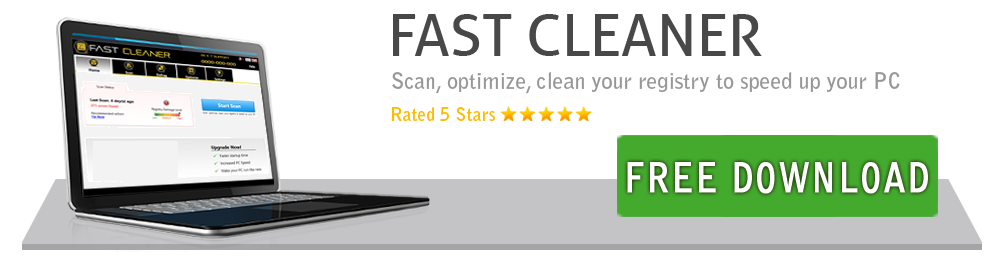support@fastcleaner.org

Features
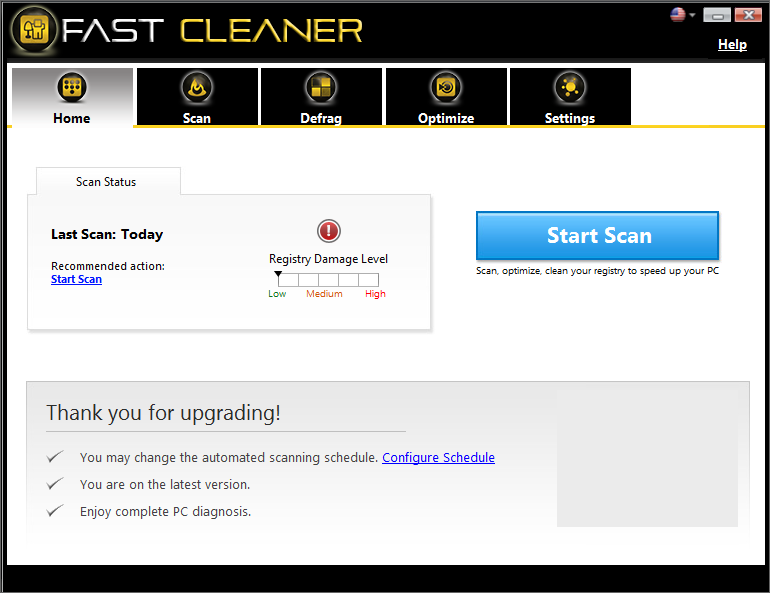 a. The Home screen will provide scan details and application status b. From here the user can perform a scan or fix issues 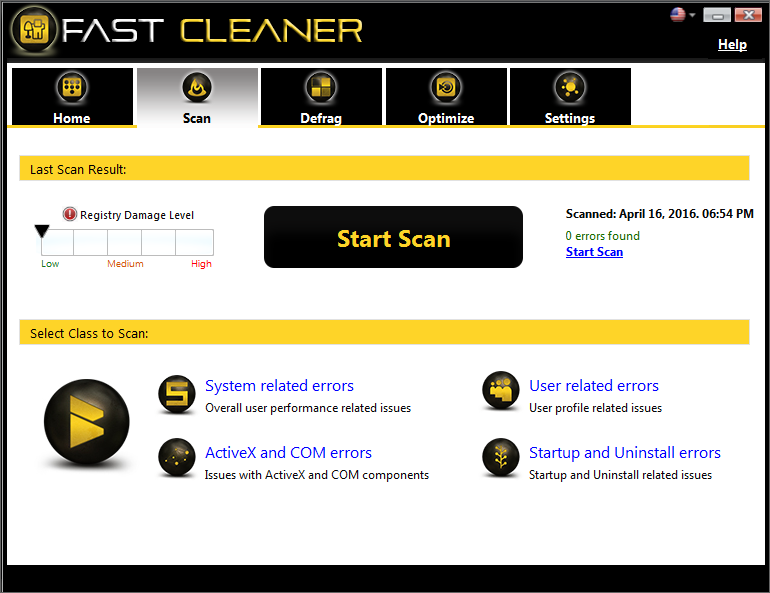 The Scan screen allows users to perform scans for:
The options can be selected in the Scan Settings window 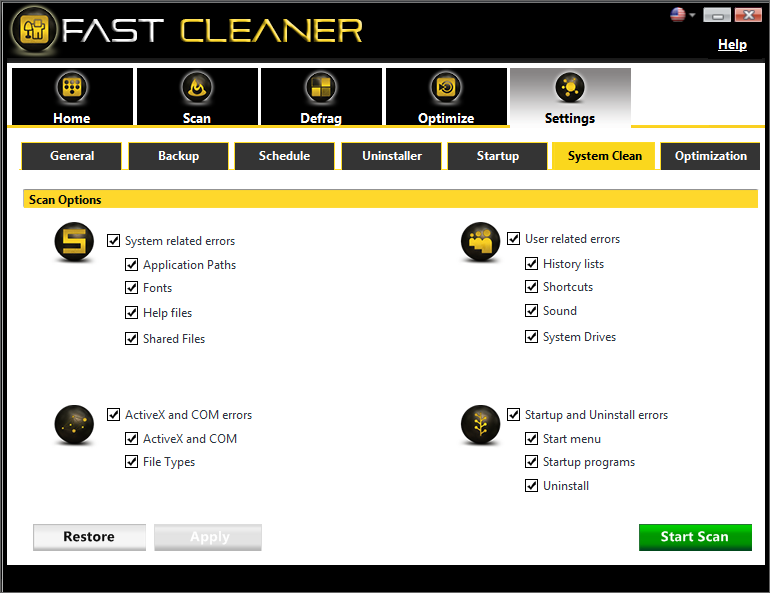 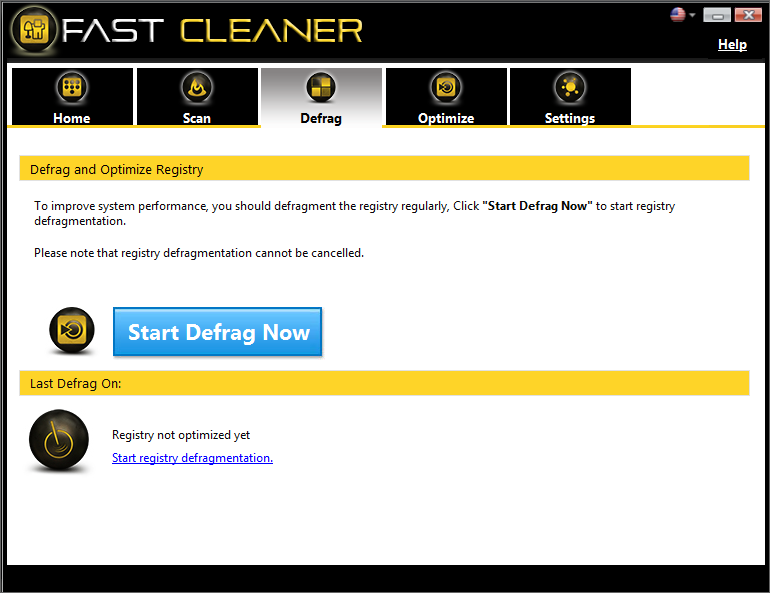
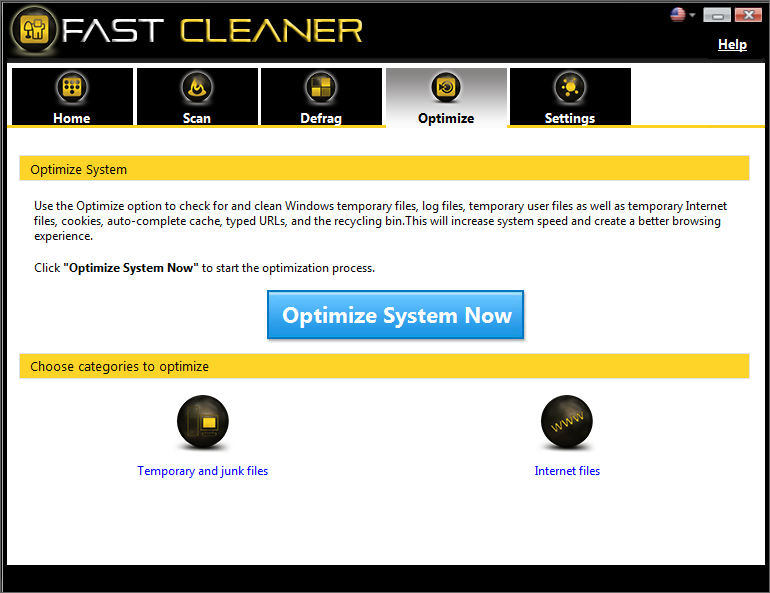 The Optimize screenallows users to optimize system performance by cleaning Temporary and Junk files from the system as well as clearing unwanted Internet related files, thereby securing the system from privacy-related threats.
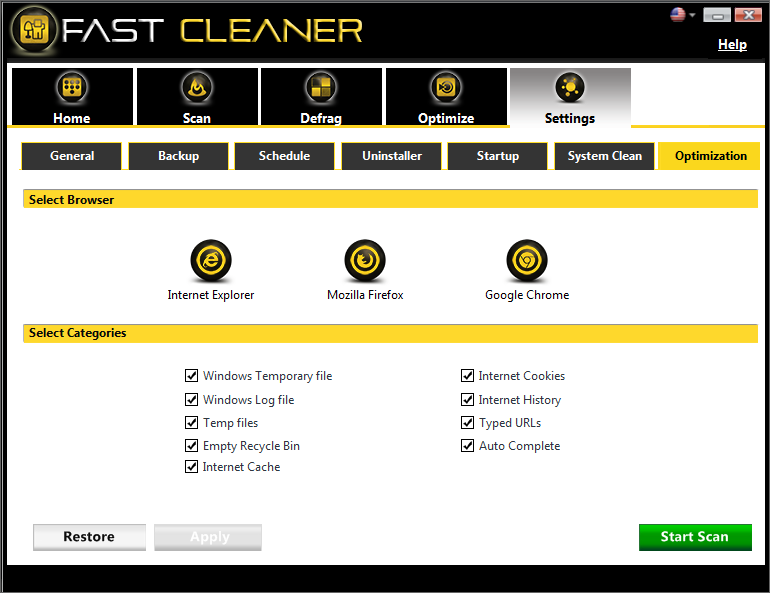 The Settings window allows the user to handle various options related to the Fast Cleaner
application. The user may enable program launch at system start-up, schedule scans and uninstall
unwanted programs to free up and regain disk space in order to increase system performance. Users
may also modify the start-up programs by enabling and disabling the programs with one-click.
Backup and restore of the registry may also be done here.
Users are also able to modify the preferences of the System and Optimize scans. 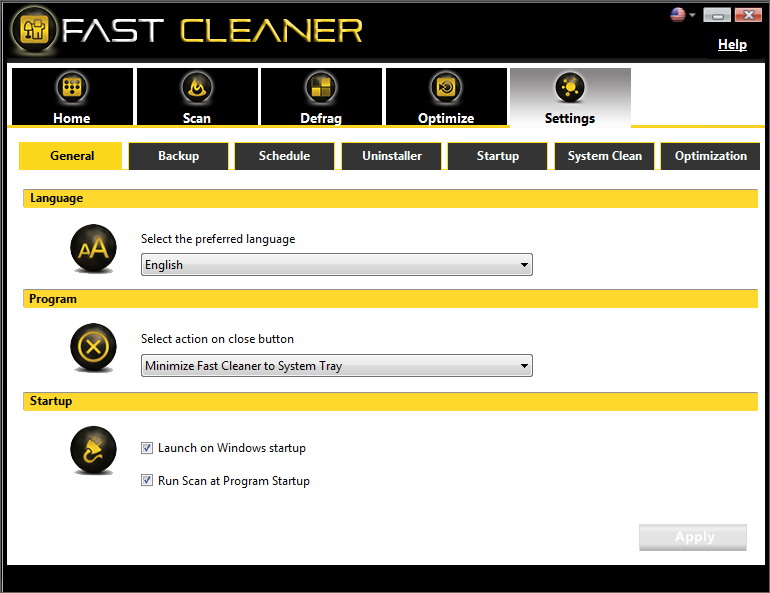 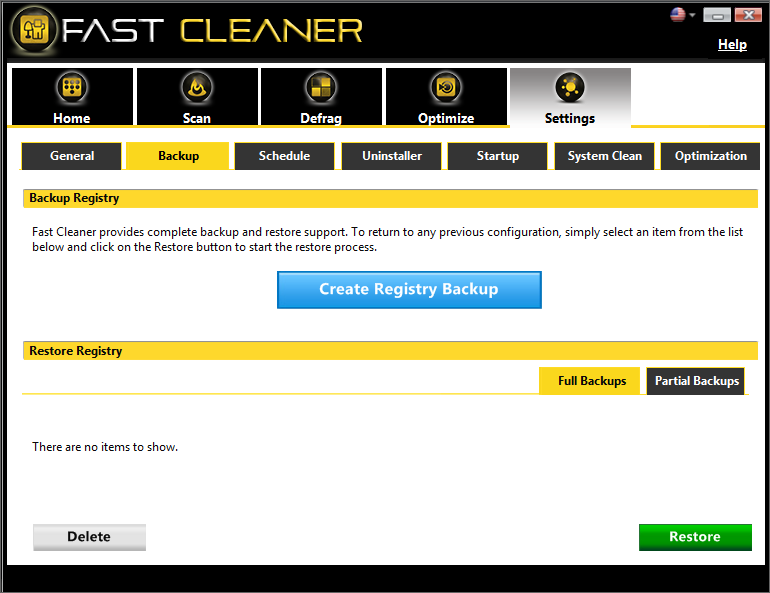 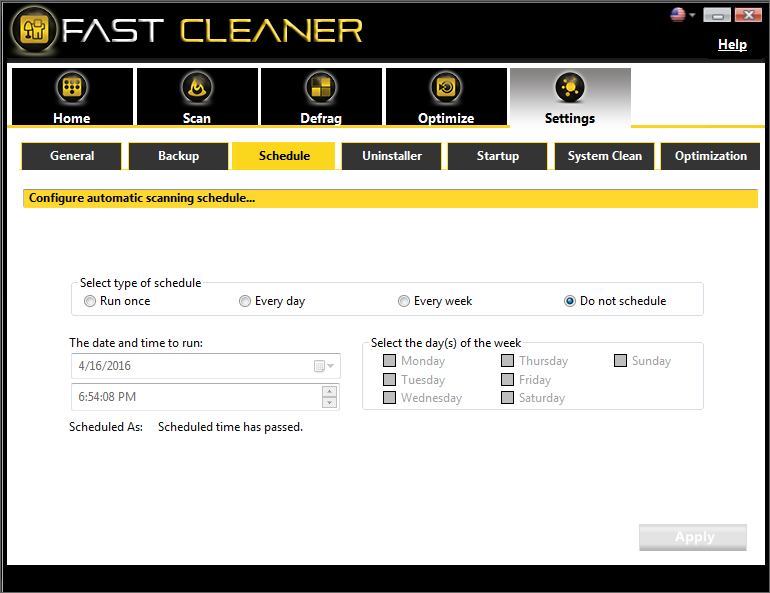 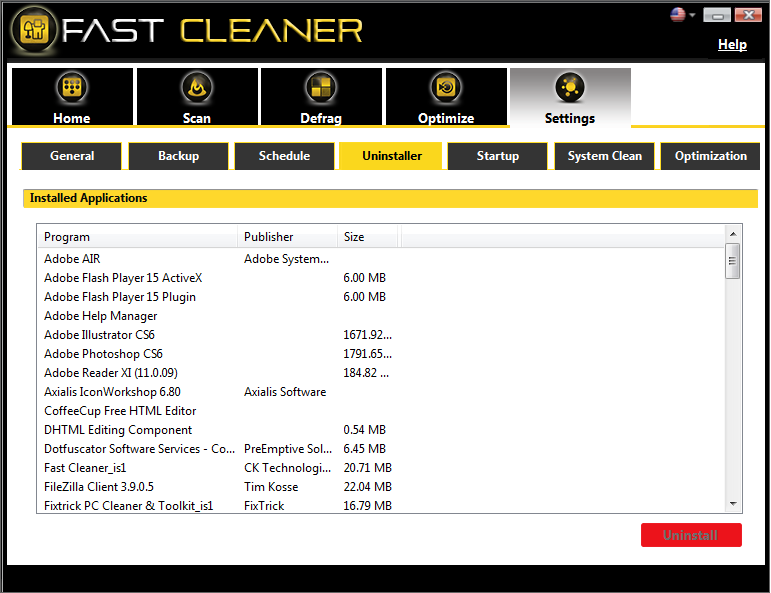 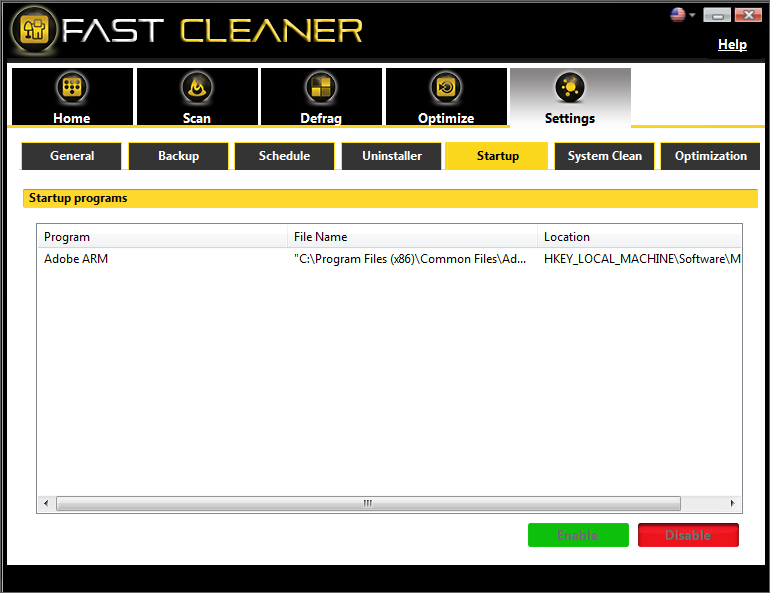 |

Support
Contact Us